Step One: You need to go to the application page and submit some necessary information, including tell us which one of our dating site you would like to promote, upload your website logo and fill in your site URL and channel URL as shown below. When finished this, press the ‘Submit' button, and we will create a dating channel page for you automatically.
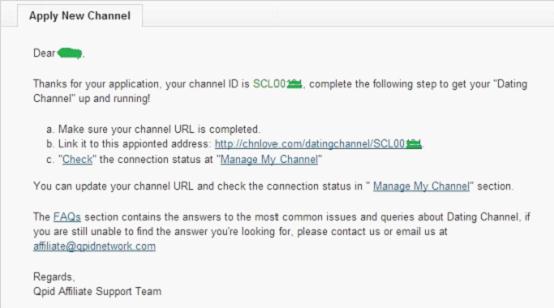
Step Three: The application is almost finished, however this step is the most important. Back to your website and set up the linking to the appointed address. The method for setting up the link is various, it depends on what kind of website builder you are using, if you are having any troubles on linking to the appointed address, please contact us directly.
Step Four: After finished the above steps, the dating channel will start working, and we can track down every clicks and registrations come from you. Also, you can edit the information in ‘Manage My Channel' section, such as changing your Channel URL, but please remember to click ‘Check' every time your change your Channel URL to see if you have properly link to the appointed address.
Hope the above instruction will be helpful for you.


